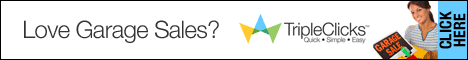Microsoft has revamped the Start screen's search feature in Windows 8, hoping to help users more easily find and view specific apps, settings, and files.
Like most features in Windows, search has evolved over the years.
In Windows 7, users can type the name of an item in the search field at the bottom of the Start Menu to locate programs and other files. But by default, the initial search results are limited to what can fit in the window, forcing users to click on a link to see more results in a full window. The results also show files from a range of categories, including applications, documents, music, images, e-mail messages, contacts, and even Control Panel settings.
In Windows 8, Microsoft has endeavored to both enhance and streamline the Start screen's search feature, according to the latest edition of the Building Windows 8 blog written by Brian Uphoff, a program manager on Microsoft's Search,