In this article, we will learn how to connect an external Television tuner card to your desktop, such that when you power on the tuner card, you can watch TV and when you power it off, you are back to your normal desktop (running any operating system)
Steps
- 1Open up the box packing the TV tuner card, its remote and a few cables.
- 2Plug out the speaker jack from your sound-card (which is usually located at the back of the CPU cabinet).
- 3Insert the cable(which has a similar jack like your speaker's jack that was plugged into the sound card) that came along with the packaging in the place of the speaker jack into your sound card.
- 4The other end of this cable should be plugged into the "Sound-out" socket of the TV tuner card.
- 5The speaker jack should be plugged into the "Sound-In" socket of the TV tuner card.
- 6Plug out the monitor display cable from the back of the CPU cabinet and plug it into the TV tuner card. The socket on the card looks similar to the one on the CPU cabinet.
- 7Now, take the other cable that had come bundled with the tuner card and plug one of its end into the monitor socket on the CPU cabinet.(The plug looks similar to the plug on your monitor cable).
- 8Plug the other end of this cable into the "VGA-Out" socket of the tuner card.
- 9Take the power adapter that came bundled with the card and plug it into a power source.
- 10The output cable of the power adapter needs to be plugged into the "Power-In" socket of the tuner card.
- 11Insert the terrestrial antenna jack into the antenna socket of the card.
- 12Switch on the entire setup. (In some cases, you could hear a beeping sound from the speakers).
- 13Use the remote control bundled with the card and make sure it has proper batteries in it.
- 14Press the power button and the desktop monitor should show some display resembling a disturbed TV transmission.
- 15Treat the setup like a regular TV and tune the channels.
- 16Turn the TV off, and you can continue working on your desktop normally.


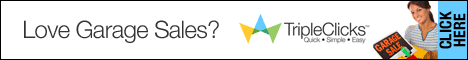
TV tuner cards have been around for several years and its possible to watch and record at a time.
ReplyDeleteBuy usb cables online
TV tuner cards online